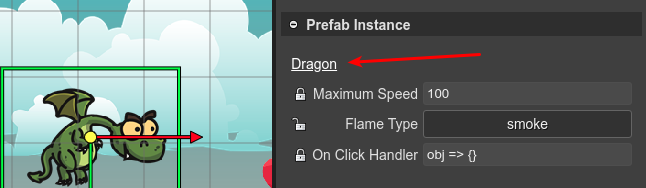Creating a prefab instance
You can create a prefab instance by dropping a prefab file into the scene, dragging it from the Files view or the Blocks view.
When the active editor is a Scene Editor, the Blocks view shows the Asset Pack file items and the prefab files:
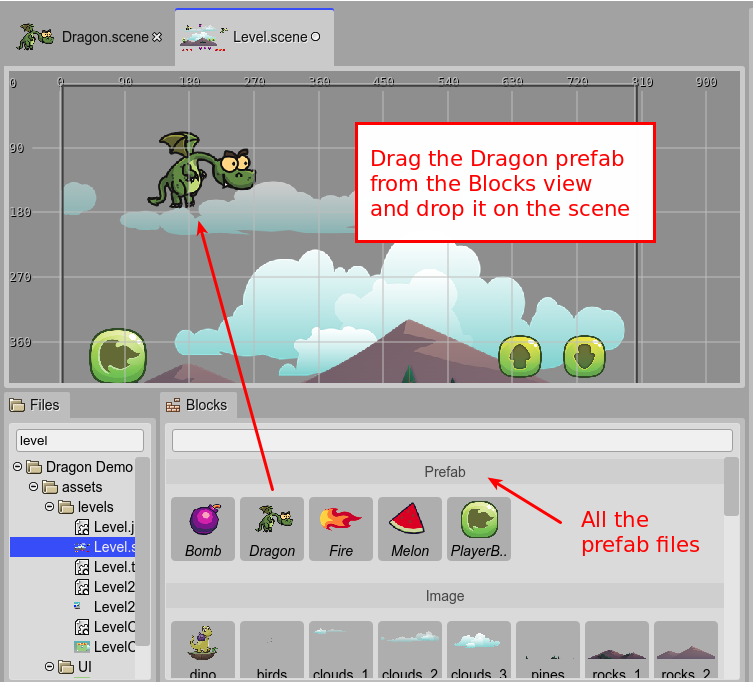
You can open the prefab file of a prefab instance with the Open Prefab command. You can press the F key or execute the command in the context menu, in the Prefab sub-menu:
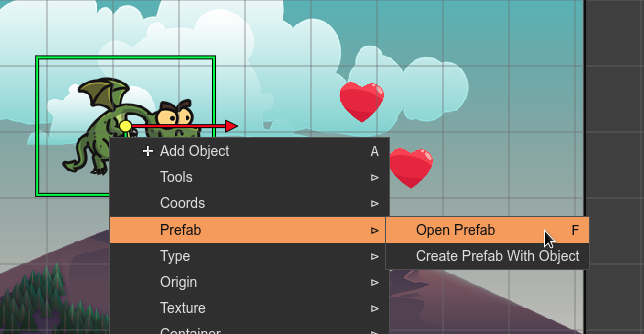
Also, in the Prefab Instance properties section of the Inspector view, you can click in the prefab name to open the prefab file.